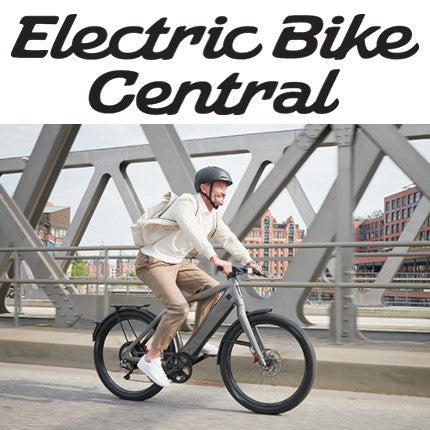
Video Walkthrough of the Site
Scott Austin here. In this video, I wanna show you a store redesign that we did for electric bike central. They're a local San Diego bike shop and they specialize in electric bikes and they had an existing Shopify store using an out of the sandbox theme. I actually forget the name of it right now. And it was a pretty old theme. They had probably had it in place since 20 17, 20 18. So I was able to upgrade to the newest version of the same theme and then add that into their store. So now it was online store 2.0 compatible, and we're able to build out the site from there. So they're selling obviously electric bikes and we allow the customers to shop bikes a couple different way. The first one is in stock bikes. Now this Shopify store is now connected to their point of sale system. So their point of sale system is not a Shopify one and they run it inside of their bike shop, which was where most of their sales happen. So tying that inventory to their website was a really important for them forward in the information that they're providing to their customers online. And now customers actually can look up online like, oh, that bike's in stock and drive down to the bike shop and pick it up. So we have in stock bikes is, is one way that customers can look at products. Another way is they can shop by brands and they can, you know, decide which, which brand are important to them. Then we wanna see all the Stromer bikes and they can look at them and they can also shop by what type of bike or the purpose of the bike, you know, so they wanna look at, you know, commuter bikes. They can see all the commuter bikes, regardless of what brand they are on one page and compare and contrast them. And then we also have accessories and you know, and subcategories for those. And also the ability for customers to schedule a test ride. Most people want to try the bike out, obviously before they purchase it. So here we just have a Calendarly invite set up and they can, you know, look at the calendar, find it available, spot, schedule it, and then go down to the, the bike shop and do a, a test ride. And we also talk about the services and repairs and, and maintenance that the bike shop does. And then if you look at the about us, they've got a nice video. They did here in local San Diego environment. They got photos of the shop and all that good stuff. And if we look at the other page, I wanna show you here is contact us on the contact us. We bring in their Google business listing. And then we also show the video again, that's on the, the other page, the about us page. And there's one other one I wanted to show you. I think it was on the test ride. We actually brought in their, their store. So in their Google business listing, they have a 360 navigational you know, navigatable thing. I don't know what we call this thing, but you can see here, right? We can blow that up to full scale and people can look inside the store and, you know, see, see the different bikes and how things are laid out and all that good stuff. Not that people are gonna use this that often, but I thought it was fun to really and easy to use the Google business listing embed functionality to embed this 3d map or whatever we call it. So now let's go back to the products cuz that, that ended up being the most important part, the bikes for this store. So if I look at Stromer, for example, they're a bike company outta Switzerland and what these bike companies do is they do a great job of creating assets. So we went to the Stromer website and just started downloading all the content that we could off the website. And you can see, we have videos. We also have, you know, lots of images and images and content copy. So we just downloaded everything they had and figured out the way to lay it out inside the store. And we did this for all the bikes. So all the bikes now have much richer product pages and in online store 2.0 using sections anywhere capability, it was easy for us to add just tons and tons of different content elements inside of each of these product pages. And you can see, we even have, you know, tech sheets that can download PDF files and read more information. So now across the entire inventory of their book bikes, there's a lot more information for customers to learn about the bikes without having to go back to the manufacturer site and maybe, you know, forget where they were at. So this has been important in customers becoming more educated before they ever show up inside the bike shop because there's tons of information and, and research that can now do on the website for each of the bikes. So that was the store redesign we did for electric bike central. Thanks for watching.
Responsive Views of the Homepage
